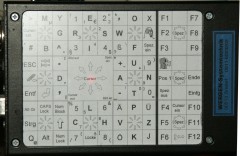I use a shortened version of a Logitech marble mouse and the Wergen hardware keybord in order to operate the computer.
I would even
venture to say
that this is the fastest and most comfortable combination presently available on the market in this area. Please write and let me know if I'm not up to date!
Everyone surely knows how a trackball operates.
I have positioned it vertically from myself, so that I am well able to reach both keys. Since the arrival of Windows Me, it is possible to
activate the Clicklook .
in Microsoft. In doing so, I am able to drag and drop without having to keep the mouse button pressed.
The keyboard is really a veritable multitalent though I only use it as a keybord. It features, among other things, a precise mouse, a wheelchair control mechanism and an environmental control system. The device can be customised by an expert to meet all eventualities.
For writing purposes, the keyboard is divided into 8 fields (plus 3 fields for the F-keys), each featuring 8 letters. To type a letter, you only need to touch the very sensitive joystick (microswitch) twice. On the second touch, the letter beneath the red cursor is written. Everything else is a matter of practice and proper settings.

 Anyone
Anyone
 wishing to try out just how fast it is can do this best with the Tipper
Using the Wergenkeyboard, I manage almost 90 key a minute ;-)
wishing to try out just how fast it is can do this best with the Tipper
Using the Wergenkeyboard, I manage almost 90 key a minute ;-)
The main advantage of the keyboard is that it is independent of the operating system, i.e. hardware! Dos, Linux, there are really no further barriers!
Anyone wishing to know more can take a look here at the Wergen company.